|
| Friday, February 25 | | · | AveDesk 1.2 Released (0) |
| · | ATI & NVIDIA Engage In Mines Bigger Than Yours Contest (0) |
| Thursday, February 24 | | · | NEC ND-3520A 16x DVD±RW Review (0) |
| · | GeForce Go 6800 Ultra (0) |
| Thursday, February 17 | | · | AMD K8 E4 Stepping: SSE3 Performance (0) |
| Wednesday, February 16 | | · | Sony's PSP: The Good, The Bad and the Ugly (0) |
| · | The Mac mini as a Media Computer (0) |
| Tuesday, February 15 | | · | Microsoft Internet Explorer 7.0 Beta Due This Summer (0) |
| · | Dell UltraSharp 2405FPW 24" LCD (0) |
| · | Loki’s Map Leads MPAA on Road to Nowhere (0) |
| Monday, February 14 | | · | Two-Finger-Scrolling with pre-2005 PowerBooks and iBooks (0) |
| · | Intel Xeon 3.6 2MB vs AMD Opteron 252 Database Test (0) |
| · | Nvidia Nforce 4 is the bee's knees (0) |
| Saturday, February 12 | | · | Doom 3 Performance (0) |
| Thursday, February 10 | | · | The CELL Microprocessor (0) |
| · | GeForce 6600 Go Preview (0) |
| · | ATA versus SATA (0) |
| Wednesday, February 09 | | · | ATi Catalyst 5.2 (0) |
| · | Introducing the Cell Processor - Part II: The Cell Architecture (0) |
| · | The Mac Mini: A Step Towards the Appliance PC Future (0) |
| · | Audigy4 Pro Review (0) |
| · | Samsung Is Discontinuing It's TCCD Memory Chips (0) |
| · | Microsoft Releases Patches For WinXP (0) |
| Tuesday, February 08 | | · | Intel's Pentium M on the Desktop - A Viable Alternative? (0) |
| · | Introducing the Cell - Part 1 (0) |
| Monday, February 07 | | · | IBM, Sony, Toshiba Unveil Cell Microprocessor (0) |
| · | Mac Mini Review (Supposedly) (2) |
| Sunday, February 06 | | · | Animal-Human Hybrids Spark Controversy (0) |
| · | Plextor PX-716A 16x DVD±RW Review (0) |
| · | WinXP - nForce4 Standalone Drivers (6.39) (0) |
Older Articles
|
|
| |
|
|
|
|
Mac G5 Radeon 9600 Pro in a G4
"Will the OEM G5 Radeon 9600 Pro work in my G4?"
This question has popped up more and more in mac forums around the world, and
the answer is usually "No", "I don't think so", "Definitely
NOT!!".
Well today I am going to say yes! Yes it can, to an extent.

G5 OEM Radeon 9600 Pro

�
Today I am going to show you how to get the G5 OEM Radeon 9600 Pro
working in your 4x AGP G4. This has been tested in the MDD, FW800 and
Quicksilver G4s. I will refer to these machines collectively as "the
G4" throughout this article.
I cannot recommended this for earlier Macs as I don't have enough info on their AGP slot. Update: According to this chart the 9600 Pro only supports 4x, 8x AGP at 1.5V and 0.8V. So its unlikely that it will work in earlier G4s.
As some of you know, Apple have used an AGP Pro slot in the G5 instead of the
standard AGP 2.0 slot that is more common and found in the previous G4s. Both
the OEM Geforce FX 5200 Ultra and OEM Radeon 9800 Pro use the AGP Pro connector
to its full extent. Meaning G4. Thankfully, for whatever reason the OEM Radeon
9600 Pro uses an AGP 3.0 connector. Basically an updated revision of the AGP
2.0 to support 8x AGP. The beauty of this is that the Radeon 9600 Pro supports
both 8x AGP as well as 4x AGP modes of operation.
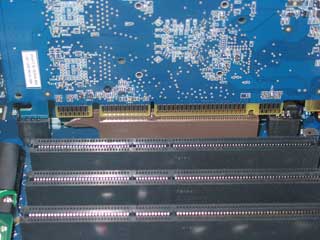
OEM GeforceFX 5200 Ultra will not fit!

Radeon 9600 Pro has more hope. Note the AGP retention tag interfering with the
AUX power connector. The retention tag can be removed.
This is the FW800 G4, in the MDD this connector is not present.

Fits in the MDD G4
But wait I hear you say, " It doesn't work, the G4 wont boot with the
9600 Pro installed!!" . Thats correct, in fact the G4 will not boot with
ANY 8X AGP card installed. This includes PC flashed 9800 Pros!!! (More on this
later)
This is not the fault of the Radeon 9600 Pro, or any card, but the way Apple
have made use of some reserve pins on the AGP 2.0 slot in the G4. These reserve
pins are used in the AGP 3.0. The first one to deal with is called GC_DET# (Pin
3). This pin tells the motherboard, be it PC or Mac, that its an 8X AGP card.
This pin is grounded in 8x cards and floating in 4x and under. By floating I
mean it's not connected to anything. When an 8x AGP card is installed, this
Reserve Pin in the G4 is grounded by the graphics card and this is what prevents
the G4 from powering up. Maybe this is Apples way of controlling what kind of
card is installed into the G4, I don't know. We must isolate this pin from the
motherboard, and the easiest way to do this is some tape.
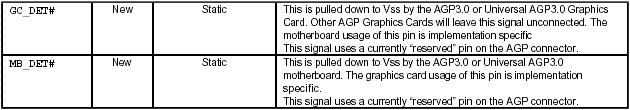
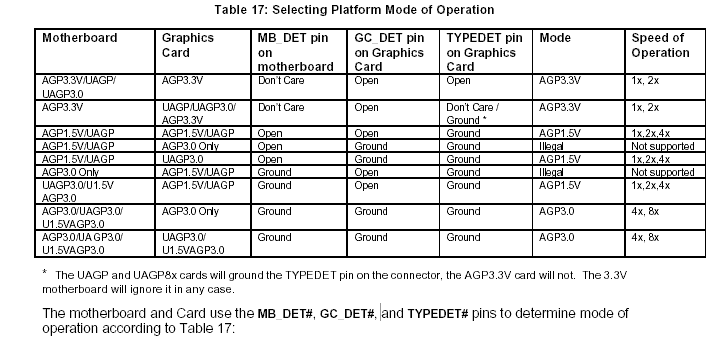
Taken from "Spec_1_0_final_Sep10.pdf" From http://www.Intel.com
Ok, so now we have the Mac booting with the card, but hang on, the card still
thinks its in 8X AGP mode. Hence no OS boot or Video. We must now tell the card
to operate in 4x AGP mode. One of the pins that tells the card what mode to
be in is called MB_DET# (Pin 11). This is grounded by the motherboard for 8x
Operation only, and left floating otherwise. Again the easiest way to isolate
this pin from the graphics card is with some tape.
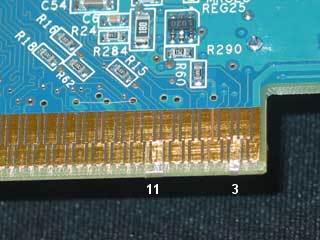
Tape applied to pins 3 and 11, counting on backside of card, starting at video
connector end (the right).
�
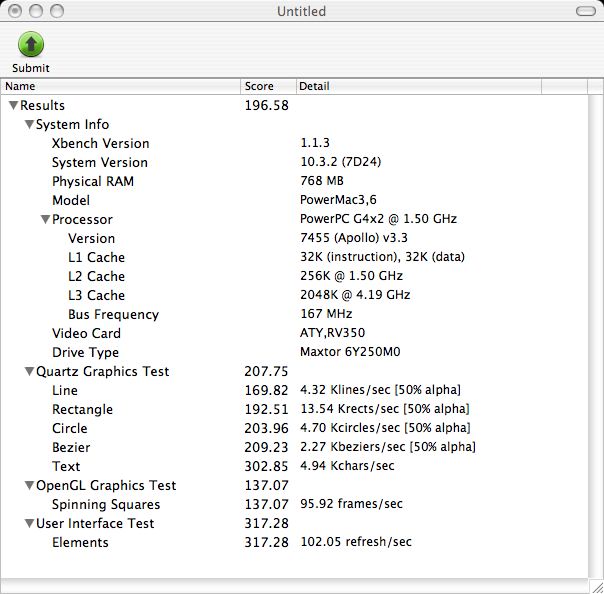
Success! We now have a G4 compatible Radeon 9600 Pro. Except for one thing.
The ADC connector. Because the G5 uses an AGP Pro slot, the ADC power connector
has moved forward to accommodate the longer slot and when the Radeon 9600 is
installed in the G4 the ADC power connector completely misses the power socket.

Alignment differences between 9000 Pro and 9600 Pro.
�
If you do want to power an ADC monitor then a bit of modification is necessary.
The connector is polarity compatible with the ADC power socket, but just watch
out for the extra connections, (or strips) in the Radeon 9600 Pro. These are
not needed for G4 operation so can be disregarded.
Radeon 9600 ADC G4 Conversion.
This is untested as I do not have an ADC monitor. I have tested the pins to the best extent, and they all are correct.
For this the most suitable type of connector is part of an ISA
connector, off an old modem or network card.
This was cut to size, and just by experimentation it was found that 3 contacts
are the perfect fit.
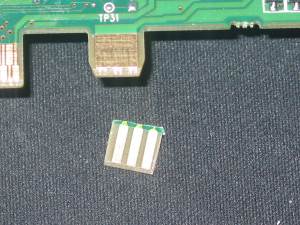
Carefully I soldered leads on to either side, the wires must be
able to take 4A at 25V. I used old Harddrive power supply wires from an old
ATX powersupply. Since each side supplies the power its ok to short the contacts
on either side like below.

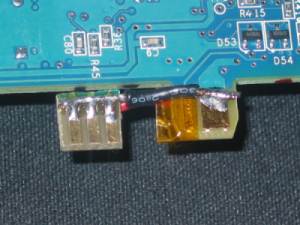
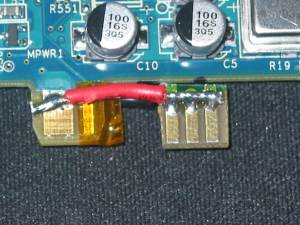
By using a Radeon 9000 ADC as a reference I cut the leads to
the proper length and soldered on to the 9600 ADC connector.
Please not that I insulated the smaller pins on the 9600 as they are not needed
or specified in the G4.
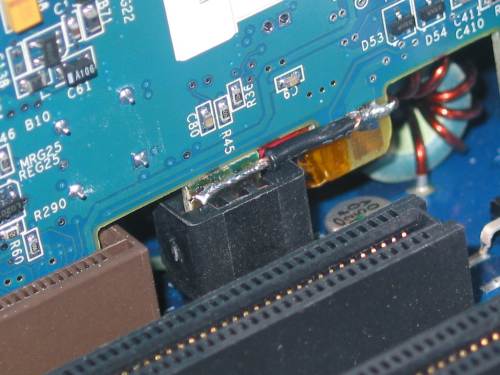
And there we have a perfect fit for ADC power.
So how does it perform?
Added: December 24th 2003
Reviewer: Eric Murphy
Score:     
Related Link: http://www.techseekers.net
Page: 1/3
Next Page (2/3) 
[ Back to Reviews Index | Post Comment ] |
|
|
|
|
Mac G5 Radeon 9600 Pro in a G4
Posted by Anonymous on 2005-03-02 00:30:35
My Score:     
okay... pardon my ignorance, but does the tape go on both sides of the
connector? it says "count from the right on the backside" in the
instructions, so one would infer that it only goes on the back, but
mine will not work, i''ve tried three different kinds of tape on the
back on pins 3/11 now... i can go into the machine from another one via
remote desktop, and when i do profiler, it says that there is nothing
detected. my machine is: quicksilver2002 1ghz(sonnet encore upgrade)
1.25gb ram. so it should work fine. any suggestions? im perplexed! |
|
|
|
|
Mac G5 Radeon 9600 Pro in a G4
Posted by Anonymous on 2005-03-01 09:47:15
My Score:     
strange.
so the 9600XT works in DA Macs? Anyone with a non-working 9600XT and a DA?
cheers
Chris.
|
|
|
|
|
Mac G5 Radeon 9600 Pro in a G4
Posted by Anonymous on 2005-03-01 00:38:12
My Score:     
Sorry, that is confusing. I have installed a 9600XT card in two
systems. Both Were G4 Digital Audio Systems. Both attempts worked
perfectly. |
|
|
|
|
Mac G5 Radeon 9600 Pro in a G4
Posted by Anonymous on 2005-03-01 00:37:11
My Score:     
I have installed the card in two 9600 XT systems, and both times it worked flawlessly on the first attempt.
|
|
|
|
|
Mac G5 Radeon 9600 Pro in a G4
Posted by Anonymous on 2005-02-28 20:04:08
My Score:     
Does anyone know if this will work with a 9600 XT?
|
|
|
|
|
Mac G5 Radeon 9600 Pro in a G4
Posted by Anonymous on 2005-02-28 14:14:04
My Score:     
bit of luck here. The card worked one more time (DVI 1600x1200),
together with a PCI rage128. Rebooted - and it�s gone. I did not touch
the hardware, just pressed restart and the card is no longer recognized
in Sytem Profiler. I am trying various combinations and sequences of
AGP and PCI, nvram reset other PCI cards, layers of tape. Does OS 10.3
maybe load something into the card, are there mainboard preferences
(besides nvram), Open Firmware changes?
(Card#: 109-A13601-00, ROM Name: ATY,Simone-A, ROM#:113-A13601-126, FCODE Version 1.91, NDRV Version: 1.0.1f36)
Martin
|
|
|
|
|
Mac G5 Radeon 9600 Pro in a G4
Posted by Anonymous on 2005-02-28 06:27:14
My Score:     
Dave,
so we''d still need pics of a working one, and the searching for differences can start. Maybe something like SETI :-)
I think tha bad thing might be, the ones with working cards never come
back to this site ... they have working cards, why should they? :-(
Cheers,
Chris
PS: I''ve started an discussion on this topic on underdogs.com - let''s see.
|
|
|
|
|
Mac G5 Radeon 9600 Pro in a G4
Posted by Anonymous on 2005-02-28 04:28:26
My Score:     
Any interest in high res pictures of one that DOESN''T work, can post these easily! Cheers Dave
|
|
|
|
|
Mac G5 Radeon 9600 Pro in a G4
Posted by Anonymous on 2005-02-28 02:15:01
My Score:     
To everyone here with the modded version _working_ in his Digital Audio:
I''d be interested in model numbers, and if available (highres) pics of your cards. (both sides)
Thanks.
|
|
|
|
|
Mac G5 Radeon 9600 Pro in a G4
Posted by Anonymous on 2005-02-24 20:10:47
My Score:     
it doesn''t seem to be only the ROM-version. On the other hand I
thought it might be an OpenFirmware issue, but then I remembered
someone managed to test 2 cards with the different ROM-versions - one
working and the other one not.
Maybe some hardware modification on the newer (rev. 126) models,
besides the newer firmware version to avoid the taping trick? (and sell
more of the damn expensive Radeon9800 Retail s&%t)
Any chance someone can compare the two models?
I''d simply need a graphics card which is able to drive two digital TFT screens.
cu
|
|
|
|
|
Mac G5 Radeon 9600 Pro in a G4
Posted by Anonymous on 2005-02-20 19:19:12
My Score:     
No luck on a G4 Digital Audio 533. Tried OS 9.2, 10.2 and 10.3. Checked
with pci card and the 9600 does not appear in system profiler. Think i
had picture one time via DVI-VGA adaptor, maybe imagining things. Tried
to extract the mac ROM on a pc and got a 32 KB file? What is the
difference between working and non-working cards?
|
|
|
|
|
Mac G5 Radeon 9600 Pro in a G4
Posted by Anonymous on 2005-02-18 17:01:36
My Score:     
I managed to get the rev. 120 ROM file. Then I went to a friend having a G5 and reflashed my rev. 126 to a rev. 120.
It still worked in the G5, but still does not work in my DigitalAudio.
My system is a 466MHz DA with the 800MHz CPU_Board from a QuickSilver.
Chears.
|
|
|
|
|
Mac G5 Radeon 9600 Pro in a G4
Posted by Anonymous on 2005-02-17 15:57:47
My Score:     
I''ve now tried 2 cards from OWC on my dual 800 and neither will boot.
I know this is a bit of a strange model as it took 3 serial ATA cards
from 2 different companys to get one to work. So, if anyone knows how
to get this card to work on The dual 800, I would be very greatful. e
mail me directly at mwizard@earthlink.net.
Thanks
|
|
|
|
|
Mac G5 Radeon 9600 Pro in a G4
Posted by Anonymous on 2005-02-14 16:38:45
My Score:     
I''d also be interested in the 113-A13601-120 ROM file.
Any ideas where to download this? ATI doesn''t seem to care about OEM
cards. Is there maybe anything from Apple with the ROM image included?
Thanks.
|
|
|
|
|
Mac G5 Radeon 9600 Pro in a G4
Posted by Anonymous on 2005-02-11 02:17:26
My Score:     
Seems like the HTML dosen''t work,
http://thomas.perrier.name/software/ATIccelerator.html
|
|
|
|
|
Mac G5 Radeon 9600 Pro in a G4
Posted by Anonymous on 2005-02-11 02:16:23
My Score:     
To the Anonymous post right below this one,
I wonder if you could extract the older 120 rom using this program:
ATIccelerator
then reflash the newer one with the older rom. I have a newer one with the 126 revision and it dosen''t work on my DA
|
|
|
|
|
Mac G5 Radeon 9600 Pro in a G4
Posted by Anonymous on 2005-02-08 15:26:22
My Score:     
I taped pins 3 and 11 on an OEM Radeon 9600 with 64 MB VRAM. Got my
1.467 GHz processor-upgraded Digital Audio to boot in OS 10.3.7 but
there was no video signal and the card did not show up under ASP (when
viewing the monitor using an old PCI video card). I tried numerous
tapings and installations without luck. HOWEVER, when I checked the
Radeon 9600 in a G5 at work, to make sure it was OK, I noticed that the
ROM revision was 113-A13601-126. A seemingly identical Radeon 9600 with
64 MB VRAM, but with older ROM revision 113-A13601-120, proceeded to
work perfectly after installation in the exact same Digital Audio
computer. Absolutely no difference in installation, no difference in
computer....is the ROM version what has been giving people difficulty
(inconsistent results) in the reports below? I''m convinced it''s not
the AGP slot connection so the difference must be the specific card,
right? |
|
|
|
|
Mac G5 Radeon 9600 Pro in a G4
Posted by Anonymous on 2005-02-04 05:33:55
My Score:     
I just tried this with a G4 Digital Audio...covered the pins with tape,
didn''t bother with the power since i''m using a vga monitor...works
perfectly, plus I got a great deal on the video card since the previous
owner upgraded his...Thanks! |
|
|
|
|
Mac G5 Radeon 9600 Pro in a G4
Posted by Anonymous on 2005-01-27 01:26:04
My Score:     
Do I have any chance of getting this to work in an old 400MHz AGP G4?
Sure hope so, but accordingto MacTracker, my G4 only has a 2x AGP slot,
can anyone confirm that? I am currently at work and do not have access
to my old G4. |
|
|
|
|
Mac G5 Radeon 9600 Pro in a G4
Posted by Anonymous on 2005-01-14 11:41:57
My Score:     
I did this mod in in my upgraded 1.2ghz Digital Audio it was very
simple and works like a charm, did not do ADC power connector yet will
try that when I get an ADC monitor. Thanks very much for this info. |
|
|
|
|
Mac G5 Radeon 9600 Pro in a G4
Posted by Anonymous on 2005-01-02 08:56:57
My Score:     
Tried this today with a 2001 Quicksilver 733MHz. Boots OK but no video.
There is clearly something wrong here! OWC offer 2 options for this
card...
OEM / ATI Technologies RADEON 9600 PRO 4X AGP 64MB Video Card for
the Power Macintosh G4s* - ADC(unpowered) and DVI Outputs W/ 1yr
Warranty *For PowerMac G4 Digital Audio/Quicksilver/Mirrored Drive Door
Only! - Modified! (APL630ATI96G4)
and...
Apple OEM / ATI Technologies RADEON 9600 PRO 4X AGP 64MB Video Card for
the Power Macintosh G4s MDD* - ADC(unpowered) and DVI Outputs. New with
1 year OWC Warranty. *For PowerMac G4 Mirrored Drive Door Models Only -
Modified!* (APL630ATI96MDD)
So, I checked and the AGP is still only 4x in the Mirrored Drive Door
model, so what gives? Chopping two tracks (in my case) seems not to be
enough... |
|
|
|
|
Mac G5 Radeon 9600 Pro in a G4
Posted by Anonymous on 2004-12-28 21:27:09
My Score:     
Sorry for the double-post (see below); I wanted to let everyone know
that the below post is for a mod of the XT version of the card. |
|
|
|
|
Mac G5 Radeon 9600 Pro in a G4
Posted by Anonymous on 2004-12-28 21:21:37
My Score:     
I am not certain why people keep saying this is not working. They must be modding it incorrectly.
I have performed the mod for my G4 Digital Audio DP, along with the ADC Power mod.
Everything works great with the exception of the power button on the Monitor, and I''d love to know why. Here''s what happens:
-Powering on the system turns on the monitor, but not the power light on the monitor (first time after applying power to the system).
-Power button on monitor does not affect the PC in any way when pressed: no sleep, no power on.
-Power light on the monitor does respond and turns on when depressed if system is on or off
|
|
|
|
|
Mac G5 Radeon 9600 Pro in a G4
Posted by Anonymous on 2004-12-25 16:56:43
My Score:     
Got a moded card from OWC and had my buddy do the power mod and it does
not work in my dual 800 Quicksilvar. Monitor power lights come on but
no boot or video signal. Any help?
Mark
|
|
|
|
|
Mac G5 Radeon 9600 Pro in a G4
Posted by Anonymous on 2004-12-22 21:31:58
My Score:     
I put this in my G4/933 and it works like a charm. Shows up in ASP,
runs games like Q3, WoW, D2, everything I normally game. No odd quirks
at all, system works just like normal, only faster video performance =)
|
|
|
|
|
Mac G5 Radeon 9600 Pro in a G4
Posted by Anonymous on 2004-12-17 07:31:06
My Score:     
Works a treat in MDD and I have a ADC panel running of it as well. I
aso tride it in a Quicksilver and a Digital Audio with no luck, thease
models have a differant AGP slot so dont evan bother trying. |
|
|
|
|
Mac G5 Radeon 9600 Pro in a G4
Posted by Anonymous on 2004-12-09 14:40:52
My Score:     
It works great.
Got the 9600 pro out of a G5 (wich now holds a GeForce 6800 DDL wich is connected to a 30 inch).
Only had to cover pin 3 and 11, put it in my G4 (Dual 1,42) and it worked.
THANKS!!!
|
|
|
|
|
Mac G5 Radeon 9600 Pro in a G4
Posted by Anonymous on 2004-12-08 01:40:35
My Score:     
Can someone answer this...
I just bought a system with this card in an mdd 1.25 , its still in
shipping? Is this a safe mod? Am I going to have problems.. Also , I
only own a CRT,, do I need an adapter? is that goind to be a
problem.....
thanks
|
|
|
|
|
Mac G5 Radeon 9600 Pro in a G4
Posted by Anonymous on 2004-11-24 14:52:40
My Score:     
Did not work for me, on a Digital Audio 667. Having the same problem as
the others, the Mac boots fully (working ssh, afp), but I have no video
signal using a DVI-VGA connector. Could it be a power consumption
issue? I think these models can hold up to 8W to AGP, and the 9600
could need more... Can I do anything to overcome such a situation?
macgiorgosgr
|
|
|
|
|
Mac G5 Radeon 9600 Pro in a G4
Posted by Anonymous on 2004-11-11 19:10:28
My Score:     
Thanks for an excellent guide!!!
Hi! I''m posting from a freshly modified G4 , MDD 1.25 x2 FW 800.
Did the ADC power hack and everything is working PERFECT!!!!! :-D :-D
Took about an hour since I never have soldered before.
The only thing that doesn''t work is the power button on my Studio 17" TFT.
Question:
Does anyone know what the other pins on the 9600 Pro are for, the ones that are isolated on the GFX-card before soldering?
Thanks again for a first class guide!
Best regards from sweden
|
|
|
|
|
Mac G5 Radeon 9600 Pro in a G4
Posted by Anonymous on 2004-11-11 00:53:44
My Score: 
I''ve been attempting get this upgrade working in a QuickSilver 733Mhz
model M8359LL/A upgraded with a gigadesigns 1.2GHz G4, 1 gig of ram,
and an ATI Radeon 7000 PCI also installed (I also tried with the 7000
removed). I get the same behavior as James with his 867 QS machine and
Dave with his Digial Audio system. Note however, that I am using a DVI
to VGA adapter for use with a CRT rather than a Cinema display (I did
do the power mod though). The machine will boot, but I get no video
signal from the 9600. The system profiler also does not show the card.
Anybody have any clues?
Thanks in advance
|
|
|
|
|
Mac G5 Radeon 9600 Pro in a G4
Posted by Anonymous on 2004-10-28 05:27:36
My Score:     
Works Grrrrrreat !
Mac: Quicksilver G4 867MHz -> G4 1GHz GigaDesign/1.2G memory.
stock ATI9600XT 128M 8x AGP from G5 Dual 2GHz.
Co-worker convinced me to cut the traces for pin 3 + pin 11 on the card not far from
the edge connector. Very permanent & very dangerous. However - (1)
No gumming up the AGP slot. (2) "Non-easily" repaired with carefully
placed blobs of solder. Did I mention very permanent & very
dangerous ?! USE TAPE IF YOU ARE UNSTEADY ! DO NOT BLAME ME WHEN YOU
BUTCHER YOUR CARD ! (cuz, like - I kinda butchered mine. I used a razor
blade & shakey hand. Special thanks to JMB.)
Thanks again for the excellent information.
p.s. Ye Olde Apple 1705 monitor ->Mac-VGA adapter->VGA-DVI adapter->ATI9600XT 128M AGP
|
|
|
|
|
Mac G5 Radeon 9600 Pro in a G4
Posted by Anonymous on 2004-10-28 05:22:40
My Score:     
Works Grrrrrreat !
Mac: Quicksilver G4 867MHz -> G4 1GHz GigaDesign/1.2G memory.
stock ATI9600XT 128M 8x AGP from G5 Dual 2GHz.
Co-worker convinced me to cut the traces for pin 3 + pin 11 on the card not far from
the edge connector. Very permanent & very dangerous. However - (1)
No gumming up the AGP slot. (2) "Non-easily" repaired with carefully
placed blobs of solder. Did I mention very permanent & very
dangerous ?! USE TAPE IF YOU ARE UNSTEADY ! DO NOT BLAME ME WHEN YOU
BUTCHER YOUR CARD ! (cuz, like - I kinda butchered mine. I used a razor
blade & shakey hand. Special thanks to JMB.)
Thanks again for the excellent information.
|
|
|
|
|
Mac G5 Radeon 9600 Pro in a G4
Posted by Anonymous on 2004-10-26 14:26:52
My Score:     
Hi! i have a G4 FW800 1ghz with 768mo and an apple studio display 17''
i d like to know if i can use in my G4 (with the ADC of course) an ATI
9600XT 128mo (OEM G5) like the same solution you explain with the ATI
9600.
THX
|
|
|
|
|
Mac G5 Radeon 9600 Pro in a G4
Posted by Anonymous on 2004-10-21 14:01:09
My Score:   
Been trying to get a Radeon 9600 working with an SP 867 quicksilver, so far without success.
I have checked the specs which say that this machine has AGP 4x.
With pins 3 and 11 taped the machine boots but there is no video
signal. I have been using an Apple DVI-ADC adapter to prevent me having
to solder things onto the connector. The machine boots but my cinema
display is blank. When I press the power button it glows for a second,
then goes dim for a second, and then off.
Anybody got any ideas? Do you have to switch a jumper to get a signal on the DVI port rather than the ADC one?
Any help gratefully accepted - james.shepard@bigfoot.com
|
|
|
|
|
Mac G5 Radeon 9600 Pro in a G4
Posted by Anonymous on 2004-10-02 11:52:32
My Score:     
I did this, complete with power mod. By bridging a resistor position it
is possible to add a fan and O/C the bejesus out of it. Powers my 17"
flat panel great. Power button function is wonky.
With Core Graphics coming, we REALLY need to get 5200 working,
especially for Cubes. I tried PNY Ultra, showed up in ASP, but no go at
monitor. Need pix of working cards and help with ROM clocking.
I figured out GF3 Ti cards and have posted at MacNN. Need help with
5200 and 4600. A major benefit to entire Mac community. I''ve done my
part, who''s gonna help? |
|
|
|
|
Mac G5 Radeon 9600 Pro in a G4
Posted by Anonymous on 2004-08-25 02:31:44
My Score:     
That''s great that people are getting it to work. I''ve tried it in my
DA466, but can''t get it to work. I am attempting the power mod since I
do only have an ADC monitor. The computer boots but the monitor never
turns on. It''s funny because after I install the card and plug the
monitor into the 9600, then plug the computer into the wall I can hear
that little ''tink'' noise come from the monitor, which suggests that
it is receiving power. It''s an Apple Studio 17" CRT display. Surely
the necessary drivers are in OS 10.3.5, right? That''s what I''m
running. Any ideas would be greatly appreciated!
~Dave
|
|
|
|
|
Mac G5 Radeon 9600 Pro in a G4
Posted by Anonymous on 2004-06-07 19:48:10
My Score:     
also try: http://www.ocfaq.com/softmod/bios.php
for a lot of BIOS selections
|
|
|
|
|
Mac G5 Radeon 9600 Pro in a G4
Posted by Anonymous on 2004-06-07 19:46:18
My Score:     
I used the ATiccelerator I got from looking around some mod sites. try
looking for ATiOverclocker or ATiccelterator. I had to boot into OS9 to
extract and overclock the ROM. |
|
|
|
|
Mac G5 Radeon 9600 Pro in a G4
Posted by Anonymous on 2004-06-01 04:35:33
My Score:     
How did you overclock the Radeon (previous poster)?
I have a Radeon 64 in my machine right now, Digital Audio 667
(overclocked to 800), it works GREAT! Although I think my G4 is still
the performance bottleneck, it is a huge improvement over a 32 stock
GeForce 2 MX. |
|
|
|
|
Mac G5 Radeon 9600 Pro in a G4
Posted by Anonymous on 2004-05-30 08:28:54
My Score:     
Please tell us, where can we get Mac ROMS for the Radeon 9600 and/or Geforce FX 5200?
|
|
|
|
|
Mac G5 Radeon 9600 Pro in a G4
Posted by Anonymous on 2004-05-26 17:10:33
My Score:     
I have done this mod and it worked great. However, I wanted more horsepower and upgraded to a 9800 instead.
My 9600 is available for sale on ebay and can optionally ship with the
G4 modification. I won''t do the power mod, since that involves
soldering. US bidders only, please!
http://cgi.ebay.com/ws/eBayISAPI.dll?ViewItem&item=4133985402&ssPageName=STRK:MESE:IT
|
|
|
|
|
Mac G5 Radeon 9600 Pro in a G4
Posted by Anonymous on 2004-05-03 03:03:29
My Score:     
This mod worked for me on my digital audio G4 I did not test the ADC
power portion because I am not that good at soldering and did not want
to mess up the card so I am using the DVI-ADC converter from apple. But
so far eveything else worked flawlessly
|
|
|
|
|
Mac G5 Radeon 9600 Pro in a G4
Posted by Anonymous on 2004-04-19 19:59:01
My Score:     
I have good success in doing this mod. with an ADC display, however, I
got limited functionality using the power button on the apple LCD
monitor. I also overclocked the 9600 to 400/310 (up from 365/295) I
encountered no problems, I just got slightly better framerates and
image quality compared to a GeForce4Ti.
thanks to Eric and techseekers.net peeps in providing the possiblities.
|
|
|
|
|
Mac G5 Radeon 9600 Pro in a G4
Posted by Anonymous on 2004-04-16 18:29:01
My Score:     
How many of you have successfully tried this?
Are there any problems (i.e. video gitches, stability, etc) with this card in a G4?
I''m tempted to upgrade using this solution, but was wondering if the
performance gain is worth spending $150-200 when compaired with the
stock 9000Pro.
Thoughts and comments are very much appreciated.
|
|
|
|
|
Mac G5 Radeon 9600 Pro in a G4
Posted by Eric on 2004-03-16 17:23:51
My Score:     
It should not be intermittent, either the card or the machine is faulty
. It worries me that you mention that it has no ADC only two DVI''s ,
if its a G5 Radeon card then it has to have one DVI and one ADC port.
|
|
|
|
|
Mac G5 Radeon 9600 Pro in a G4
Posted by Anonymous on 2004-03-11 04:34:51
My Score:     
This mod works for me "intermittently".
Some times it boots, other times it will stay in a black screen saying
"no signal". I re-covered pin 3 and 11 w some good tape but it still
from time to time will not work. I left it on for a while and when I
returned after about 2 hours, I couldn''t get it to "wake up" from
sleep. I had to shut off. Any advice would be greatly appreciated. btw
this card has 2 dvi connections and no adc? (Blue ATI RADEON 9600 from
a g5)
Here are specs:
g4 quicksilver 733 / cdrw/dvd combo drive / ibm 40 gb ata 100 / adaptec
39160 u160 scsi card / 2 seagate cheetah x15''s / 1.5 gb pc 133 sdram
(infineon 7ns cas2) / Panther 10.3.2 OS
God bless you all!
CJS
|
|
|
|
|
Mac G5 Radeon 9600 Pro in a G4
Posted by Anonymous on 2004-02-06 19:01:25
My Score:     
This comment was posted on an Apple MDD with a freshly modified 64MB Radeon 9600 Pro. Thanks for the class guide!
I''m debating wheter or not to modify my Radeon 9700 :)
|
|
|
|
|
Mac G5 Radeon 9600 Pro in a G4
Posted by Anonymous on 2004-01-30 13:18:15
My Score:     
BUMMER
all infos for Cube Geforce FX5200 seems at www.cubeowner.com
|
|
|
|
|
Mac G5 Radeon 9600 Pro in a G4
Posted by Anonymous on 2004-01-15 03:27:28
My Score:     
You didn''t mention whether you flashed the PC ATI 9600. Did you? How did you get the Mac''s ROM for the ATI 9600?
|
|
|
|
|
Mac G5 Radeon 9600 Pro in a G4
Posted by Anonymous on 2004-01-15 03:22:29
My Score:     
Thanks! So are you saying that a FX5200 DOESN''T AGP Pro, and thus
doesn''t need any hacking, but the FX5200 Ultra DOES use the AGP Pro,
thus requiring hacking? I am a AGP Sawtooth G4, and have been looking
at which card is best to flash. GeForce2 seems easy. So does the ATI
8500. It would be cool to be able to do it for a ATI 9200/9600 or
regular FX5200. Could you add to this article? And I also second the
request -- any "place" to grab that ROM!?!?!? Cheers |
|
|
|
|
Mac G5 Radeon 9600 Pro in a G4
Posted by Anonymous on 2004-01-11 06:10:20
My Score:     
that''s great work! I really hope we can get into this a bit further as
i have a PC 5200 fx non ultra sitting unused and I''d like to be able
to use it in my MDD G4..... |
|
|
|
|
Mac G5 Radeon 9600 Pro in a G4
Posted by Anonymous on 2004-01-10 22:53:29
My Score:     
Wow this is great news with the FX 5200 for cube owners, I''ve seen a
number of these cards at it appears that they will fit a cube without
having to relocate the DC/DC board, they also use passive cooling which
means heat shouldn''t be too much of an issue either.
Is there any chance of your hacked ROMs becoming available? I remember
in the past with GeForce 2''s NVIDIA said although they couldn''t
support the practice they didn''t have a problem with it either.
Keep up the good work!!
|
|
|
|
|
Mac G5 Radeon 9600 Pro in a G4
Posted by Anonymous on 2003-12-27 21:00:20
My Score:     
Are the mac version physically the same as the PC versions ?
Mad Dog
|
|
|
|
|
Mac G5 Radeon 9600 Pro in a G4
Posted by Anonymous on 2003-12-27 09:30:15
My Score:     
excellent
|
|
|
|
|
Mac G5 Radeon 9600 Pro in a G4
Posted by Anonymous on 2003-12-25 23:25:21
My Score:     
nice nice
alex
|
|
|
|
|
|
